 Our Pastel Partner courses will equip you with the necessary skills to become an accounting master! Receive intermediate to advanced training on Softline Pastel, the most successful, easy-to-use and powerful accounting system. The greatest attraction of Pastel is that as your business grows and begins to demand more sophisticated features and functionality, Pastel Partner gives you the ability to add users and modules. Even better, if you cannot find a Pastel module that meets your needs, Pastel’s third party developer community can provide you with customised solutions.
Our Pastel Partner courses will equip you with the necessary skills to become an accounting master! Receive intermediate to advanced training on Softline Pastel, the most successful, easy-to-use and powerful accounting system. The greatest attraction of Pastel is that as your business grows and begins to demand more sophisticated features and functionality, Pastel Partner gives you the ability to add users and modules. Even better, if you cannot find a Pastel module that meets your needs, Pastel’s third party developer community can provide you with customised solutions.
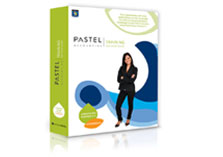 Pastel Partner Advance – Course Outline (Duration 5 days)
Pastel Partner Advance – Course Outline (Duration 5 days)
Lesson 1: Advanced Functions in the File Menu
- Consolidating Companies
- Export / Import
- Data Integrity
- Restore
- Send and Receive Account Data
- Printer / Font Setup
 Lesson 2: Advanced Functions in the General Ledger
Lesson 2: Advanced Functions in the General Ledger
- User Setup
- Creating a New Entry Type
- Editing the Tax Box Layout
- Budgets
- Cost Codes
- Depreciation
- Accruals
- Purchase of an Asset
- Tax in the General Journal
- Importing a Bank Statement in the Bank Reconciliation
- Using a Salaries and Weges Control Account
 Lesson 3: Advanced Customer Functions
Lesson 3: Advanced Customer Functions
- Multiple Delivery Addresses
- Discounts and Special Prices
- Make One for All Feature
- Processing and RD Cheque
- Accounting for Bad Debts
- Mail Merge Feature
Lesson 4: Advanced Supplier Function
- Additional Cost Invoices
- Processing Invoice with Customers Tax
Lesson 5: Advanced Functions in Change Menu
- Delete History / Clear Filers
- Delete Inactive Customers / Suppliers
- Open Item / Balance Forward Conversions
- Reconcile / Unreconcile Cash Book
- Renumber Codes
- Block Customers / Suppliers Assistant
Lesson 6: Advanced Functions Utility Menu
- Control Centre
- Microsoft Office Integration
Lesson 7: Other Advanced Functions
- Forms Designer
- Inventory Selling Price Adjustment
- Business Intelligence Centre Overview
- ACT! Overview
Lesson 8: Sage Pastel Report Writer
- Identifying the different syntaxes
- General Ledger Report Writer